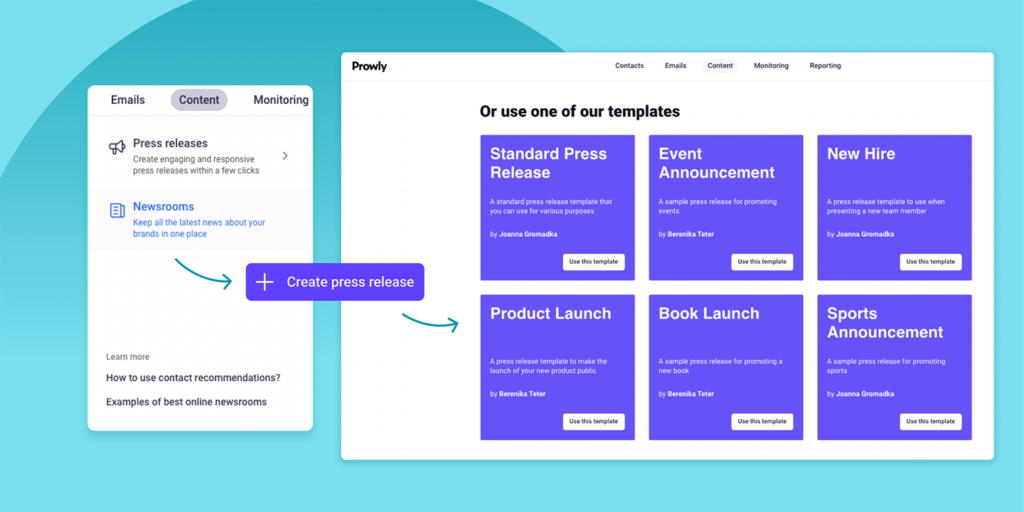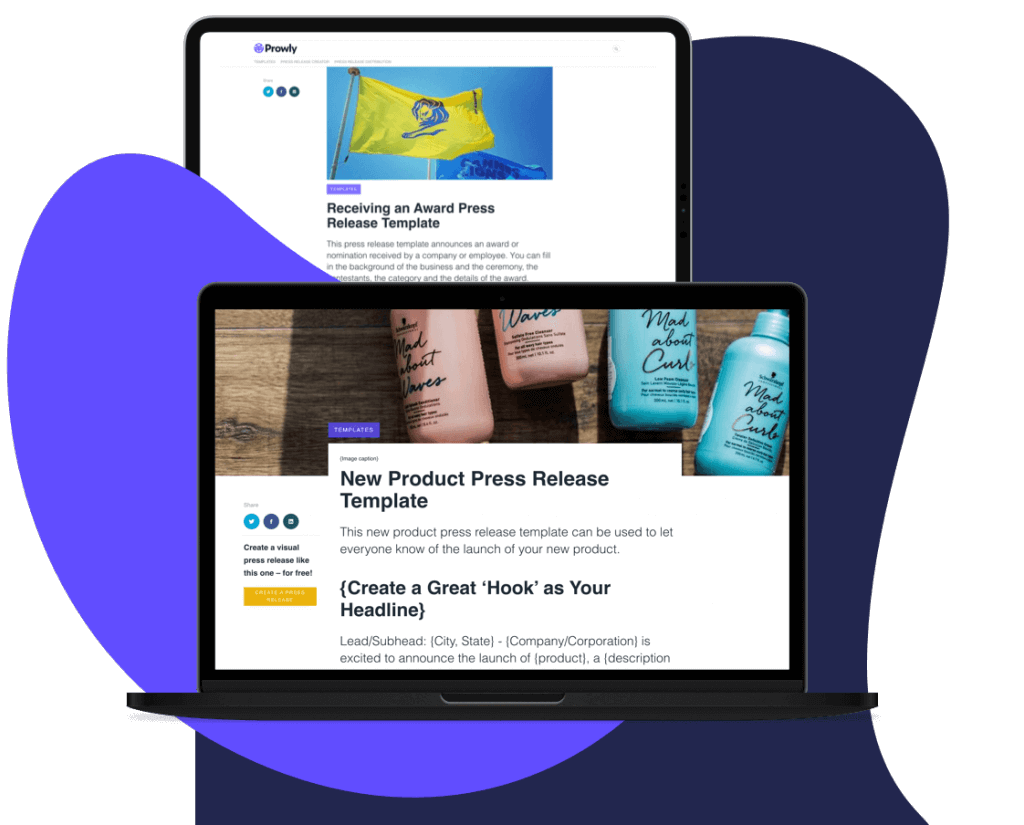When you type “How to write a press release” into Google, it spits out thousands of results. And no wonder. If you’re looking to get media coverage for your business, knowing how to write a press release is an essential skill.
But what should a press release include? How to end a press release? And what about the press release format? Luckily, we have all the answers.
There are specific guidelines for writing a press release—covering everything from news angles to press release structure. All of them you will find in our complete guide on how to write press releases that get attention (and results!), along with expert comments.
Create press releases with AI and templates
We are always on the lookout for how to maximize the use of our time and output, especially in the busy world of PR.
That’s why we highly recommend writing press releases with automated PR software platforms.
With a tool like Prowly, you’re able to
- Automatically generate entire press releases with AI
- Use press release templates to write your own
- Get smart recommendations on who to send your press release to
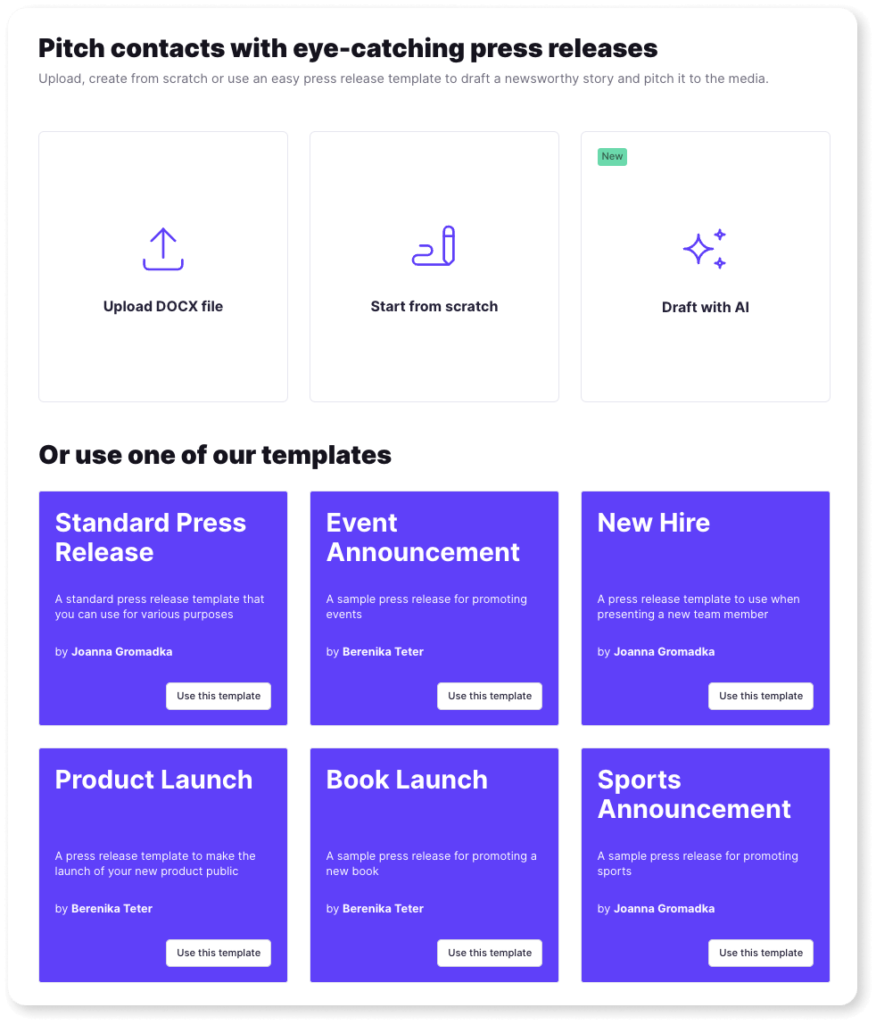
Creating press releases with AI or templates is a great way to speed up the process, but it’s still crucial to know the ins and outs of writing a press release to make sure it’s correct and effective.
We prepared two guides to walk you through using the AI Press Release Generator for the best results, as well as for writing and pitching press releases with AI.
However, you need to know the general rules of press release writing first in order to use AI for help.
Read on to find out what makes a good press release.
What is a press release?
A press release is a tool made to announce something that is newsworthy in the most objective way possible. The whole purpose of a press release is to get coverage and get noticed by a target audience.
It sounds simple, doesn’t it? Well, the problem is that the press release is tricky and often misunderstood by both PR specialists and the audience. To be able to write an effective material, it is necessary to understand its structure:
Press release format
If you’re building a press release on your own, remember that there is a standard, expected format for press releases.
These are the elements of a standard press release:
- Headline
- Subheader / Lead
- Dateline
- Body
- Quote
- Company info (boilerplate)
- Logo
- Media contact information
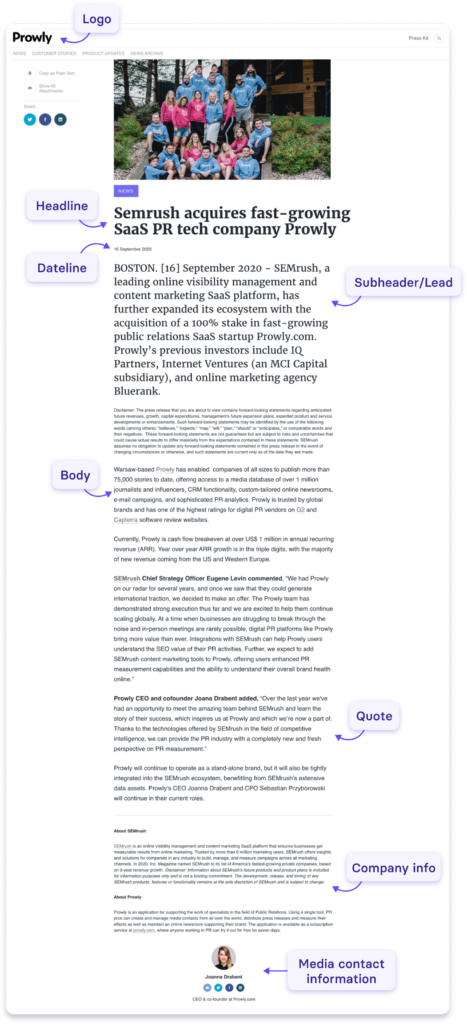
While you might get creative and unconventional when it comes to the content, the format where you present it needs to follow the rules. This is not the time to get experimental—remember that you’re writing for an audience that is used to a particular format because it works.
“By following a standard press release format, you’re ensuring that a journalist knows how to find what they’re looking for in your release and allow them to quickly determine if they want to cover your announcement. It also shows them that you’re a seasoned PR pro who knows the ins and outs of a press release, and signals that you’re likely easy to work with.” – Cassie Scher, Nahigian Strategies
Let’s go through the boxes you need to tick when formatting a press release so you can make just the right impression on media contacts and provide them with everything they need to take your conversation to the next level.
How to write a press release in 9 steps
Now that you know the correct press release format, let’s dig into the details of writing a press release.
1. Choose your target audience
Before you get to the actual press release writing—the most important thing to start with is choosing your target audience and the angle that matters for them.
Remember that the angle (a perspective that the story will take, in other words) that will interest the readers of a specialist publication will be very different from the local newspaper.
Keep in mind that you’re not only targeting potential readers but also journalists. If you don’t do your research and target the wrong journalists, writing good press releases won’t get you anywhere.
By using a PR tool like Prowly, you can access a media database to find relevant journalists and also get recommendations based on your press releases. This way, you’ll always pitch relevant media contacts who are more likely to be interested.
2. Craft an attention-grabbing headline
No surprises here. Your headline needs to communicate the essence of what follows at a glance. Recipients of your press release are going to scan the headline in a fraction of a second, so this is the place to make your point. Convincing media contacts that your message is newsworthy can be a challenge when you have a limited number of characters to work with, so focus on the main takeaway.
Pro tip: Don’t use all capital letters or exclamation points in your headline. A reasonable font size and bolding, combined with the fact that it’s the header, make it obvious to the reader that your news is somehow important.
Humans have a shorter attention span than goldfish. So saying less is best in the headlines. Focus only on adding value, making it catchy, and creating a hook for your target audience. Avoid using clickbait in the headlines, you may lose trust among the journalists as well as will attract the wrong readers. – Mehdi Hussen, Head of Marketing @ ZoomShift
💡 Read more: How to Write a Great Press Release Headline (w/ Examples & Tips)
3. Add more information with your lead
This is optional but recommended since it gives you a chance to pack some extra information right at the top. As a de facto extension of your headline, use your subheader or lead to expand on what makes your announcement worth the time and attention of media contacts.
As you write your subheader or lead, think of which aspects of your announcement are most likely to impress, inform, or spark curiosity about the details. If your header is a high-impact message limited to just a few words, your subheader is an opportunity to expand on it with the top one or two ways that it’s important or consequential.
Remember about the five W’s: what the news is about, who is involved, when and where it happened, and why it is important.
Pro tip: Your header and subheader are not the places for mysterious, “read more to see…” references to what’s in your press release. Don’t make readers “work” by teasing what’s further down the page. Stick with the facts and use the time and attention the reader gives you to convey the most information possible.
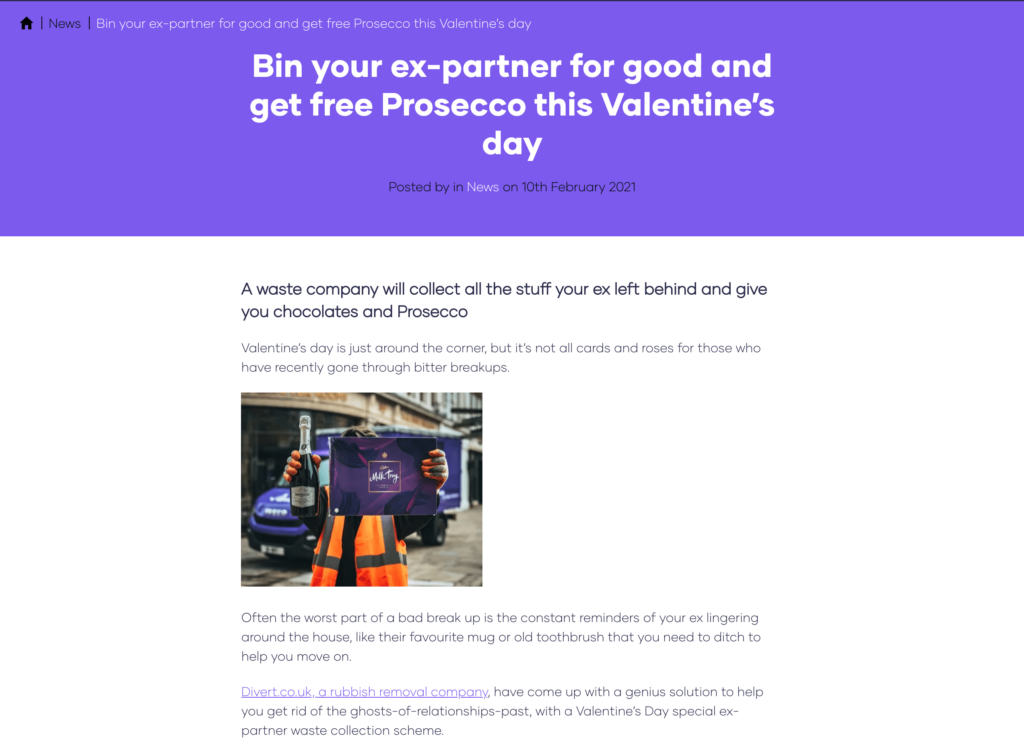
4. Include the dateline
Typically at the introduction of the main body of text, the dateline communicates basic info like the date and location of the announcement. Bold this information and separate it from the first sentence of the body with a dash.
The dateline always contains the name of the city in capitals, with the state being optional. Despite the name, the dateline does not have to include the date.
Be sure to change and update the dateline with any changes or updates in the press release itself.
Pro tip: Sure, the dateline is a very small piece of the press release but it’s simply part of the expected format. Don’t overlook this standard press release format element just because it’s just a handful of characters!
Read more: https://review42.com/resources/dateline-press-release/
5. Provide the details of your announcement in the body
Here’s where all the who-what-when-where-why basics get covered. Never forget that you’re trying to get media contacts interested in learning more, so the newsworthy angle should always be a priority.
Use a strong opening sentence, which will likely be a paraphrase of your headline. Remember that journalists will think in terms of “How is this relevant to my audience”, so the body of your press release is where you answer that along with the top-level details that help them to start imagining what their story about you could look like.
There’s nothing wrong with adding a second paragraph, as long as all the information you include helps to meet the goal of explaining why your announcement is worthy of media coverage. The focus is always on how your message is interesting, valuable, relevant, etc. to those who might read about it, not how media coverage would be good for you.
Don’t let the length of the body of your press release push the total length beyond a single page. If you push things to a second page, there is a 100% chance there is some fat to cut out on page one.
Pro tip: This is a press release, not a copy for an advertisement. Stay away from salesy language and remember that you’re trying to ignite interest in a story, not a product or service.
6. Include a quote to add credibility or more details
Another optional but recommended component of your press release layout quotes help to add a touch of credibility or detail to your announcement. Depending on the context, quotes can help to illustrate how much of a breakthrough you’re announcing, how important your news is for the industry, how unique or game-changing it is, etc.
Again, the same rule applies—be sure that the information in any quote you use helps media contacts create a more complete conception of the story they could write about your announcement. Everything is about helping to facilitate the path from your press release to press coverage.
Pro tip: If possible, use a quote from the most high-profile, credible source associated with your organization. Also, the rule about avoiding salesly language applies to quotes as well.
7. Provide your company info in the boilerplate
The last paragraph of your press release will include a basic but flattering description of your company. This is the press release equivalent of the “About Us” section on your website. Keep it short, keep it complimentary by mentioning your position in the industry, awards, etc., and provide a link to your website.
Like the press release generally, keep your boilerplate section limited to the most essential, high-level kind of information and use later follow-ups to expand on the details. This is no time for the complete history of your company!
Pro tip: This boilerplate section of your press release can contain information you might be tempted to include elsewhere, like the subheader or the body. If you are “California’s leading supplier of building supplies” or “The Southwest’s largest medical research facility” or whatever, say that in your Company Info section instead of repeating it. This will free up space in those other sections for additional information.
8. Add your logo
Your company’s or organization’s logo is part of any professional press release. Search online and you’ll find that there’s plenty of disagreement of where exactly it should appear on the page but top-middle and bottom-middle are the two leading contenders. You can decide based on what you think looks best.
Pro tip: Use a full-color logo and keep it down to a fairly small size. Remember, the logo is there for brand identity purposes, not to steal the show.
9. Include your contact details for the media
You’ve put all this effort and planning into your press release because you want to generate interest among media contacts, so be sure that you make it easy for them to get in touch. This info will depend on who your contact is, of course—the person writing the press release, a Marketing or PR representative, an outside agency, etc.
A simple “[Brand name] is happy to share more information…” or “Please direct all media inquiries to…” or some similar call to action is sufficient to make it clear that this is the person who will handle replies from the media.
Pro tip: A phone number and an email address is all the contact information you need to share with anyone responsible for handling replies to your press release. While you may have reached out to media contacts via their social media, you want their replies to go through your phone or email.
Common mistakes when writing a press release
1. The story isn’t actually newsworthy
First things first. Is your story actually a story? Is it new or interesting? Will people outside your organization really care about it? If the answer to these questions is yes, then you might be onto something. If it’s not new, not interesting and you’re not sure if anyone will really care, it might be a good idea to come up with something else.
Reserve press releases only for the most timely and newsworthy announcements about your client or company. So often business leaders and PR pros get ‘release happy’ and mistakenly believe that if they’re not sending releases at a regular cadence, their media outreach is going stagnant. This simply isn’t the case. – Robyn Ware, Principal, Robyn Ware PR
2. You’re beating around the bush
Nail the story in the first few sentences: get the facts out quickly and succinctly and the chances of a press release making it from an inbox to an editorial meeting will increase dramatically. Journalists are pushed for time more than ever before, so the importance of communicating the bones of the story in the first few lines of a press release is vital. Chances are, they’re not going to have time to read the whole thing, so the quicker you get to the point, the better.
I still get exceedingly long press releases that resemble a book’s chapter. A bad book’s chapter with an excess of self-promoting adjectives. Anyone who works in media is always running against the clock with deadlines, so the best piece of advice I could give is to always remember to include the most newsworthy information at the very beginning of your press release. If you leave it to the very end, chances are that the journalist will not read that far, and a good story will be overlooked. – Marcio Delgado, Journalist, Digital Consultant and Producer
3. Press release quotes don’t come off as authentic
Whether it’s a young person talking about how happy they are to have secured an apprenticeship or a CEO analyzing the latest financial results, it’s a wise idea to make the people quoted in a press release sound real.
For example, the said young person is unlikely to use words you’d need a dictionary to understand, so remember to have your story feel authentic. Just try to make sure they’re not ‘delighted’, even if they are.
Press release examples
Now that we’ve covered how to write a press release, here are two examples to help you get a better idea of what a press release should look like.
Find more examples in our post: 20+ Press Release Examples to Draw Inspiration From in 2023.
If you’re looking for a specific guide to match your field of work, check out one of these how-to articles that cover precise tips and examples carefully selected by our PR consultant:
- How to Write a Book Press Release (Example & Template)
- How to Write a Music Press Release (Examples & Templates)
- How to Write a Sports Press Release (Example and Template)
- How to Write an Acquisition Press Release (Example & Template)
- Writing a New Hire Press Release (with Example and Template)
- How to Write a New CEO Press Release (with Examples & Template)
Example #1: Apple
According to Nelson Jordan (and plenty of other experts, I imagine), Apple does a great job with its product announcement press releases. If you look at this press release example for a new product, Apple’s new walking audio program, you’ll quickly notice that it’s written in a way to make it easier for journalists to pull facts, details, and quotes for their stories. That’s precisely what makes it a good press release.
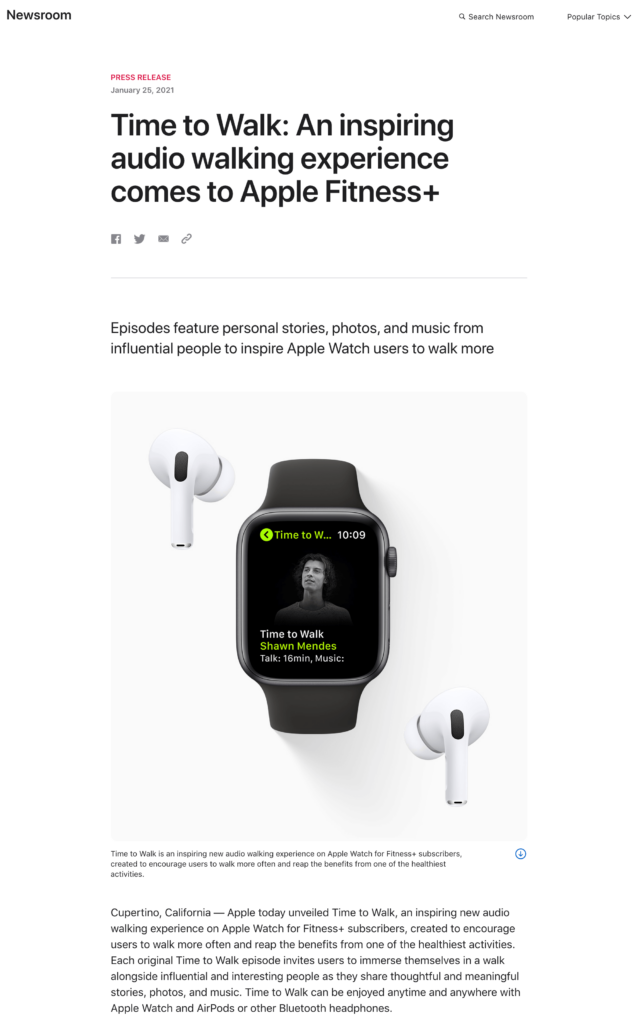
See the entire news release example
Example #2: TaskShift
As already mentioned, good press release examples are concise and to the point – and this new business press release sample from TaskShift is no different. It clearly states what the news is all about (new service launch), mentions the USP, mission, and vision behind it. There’s not much else to add there, really.
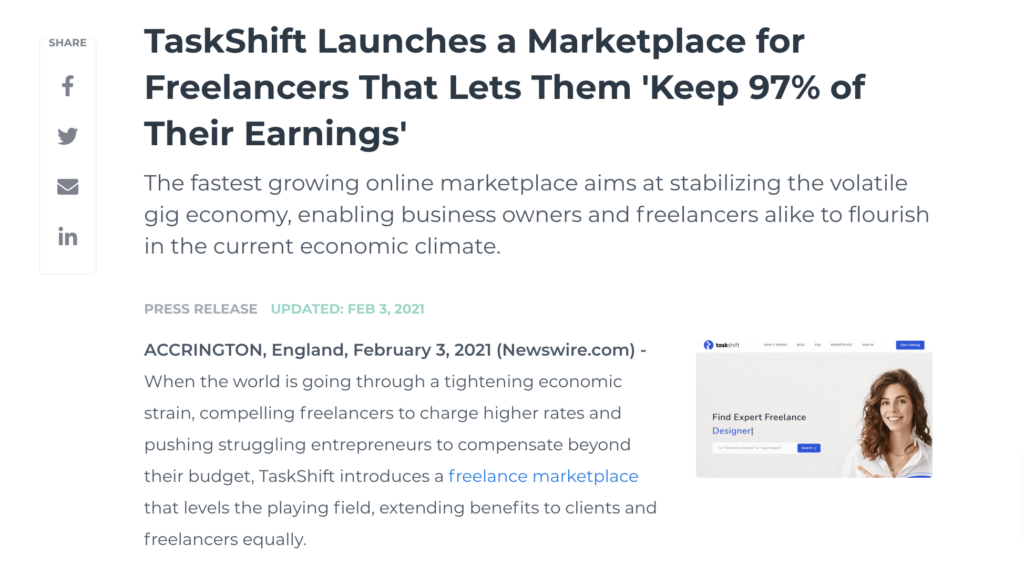
See the entire press release sample
If you’re launching a new business and curious about how to write your first press release for a small business, here is the step-by-step guide.
Press release templates
As press releases follow a similar format, using templates can be an effective way to speed up the writing process.
In Prowly you can find free press release templates based on common announcement types, such as a product launch, book launch, or a new hire. In addition, the software can build a targeted media contact database based on the keywords in your press release.